Hello guys, it’s been two months since an update in Guide me tech. In this guide I am going to write on how to use whatsapp in laptop without phone. Right now if you are looking to use whatsapp on PC without smartphone then your are on the right page. Without wasting any time let’s get straight onto the topic
Usually there are two ways by which we can use whatsapp on pc without phone. One is the traditional way and the one by using an android emulator
Traditional way to use whatsapp on laptop without phone
Whatsapp introduces a new feature called whatsapp web where a user can login and send whatsapp messages from his computer without using phone. You need a phone in order to scan the whatsapp QR code to use whatsapp web on desktop.
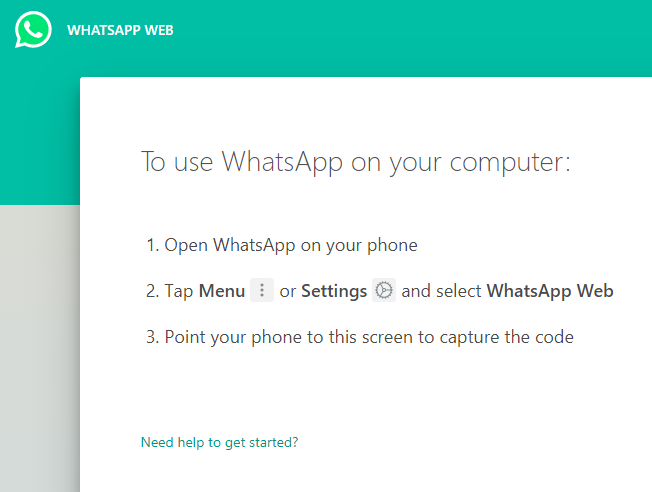
You can’t be able to login and send messages without scanning the qr code. Also the data should always be turned on whenever you are using whatsapp on laptop. The phone can be kept idle and messages can be sent from your desktop. You need to scan Qr code whenever you try to messages on desktop. For this you need to carry phone along with the data turned ON.
Using an android Emulator
The best and easiest way to use whatsapp in laptop without phone is by using an android emulator. First of all you need to download android emulator of your choice and then install whatsapp. If you don’t know what an android emulator is then here are a few lines for you.
An android emulator is nothing but a software that helps you download android apps in your PC and use them natively. There are lot of android emulators that are made by different companies one of them is Bluestacks. You can download this android emulator in your PC and install any android app on your PC. Click here to download bluestacks
Once after you download and install an android emulator you have to install whatsapp in your PC. Once after successful installation you can use whatsapp by verifying your account. You don’t need to carry mobile with you while you are using whatsapp on PC.
Also Read: How to extract Zip or RAR files in google drive exactly
This is how to use whatsapp in laptop without phone. If you got any queries feel free to post in the comments section below. Sharing is caring.