In this guide, we are going to know how to convert vcf files to excel in windows. If you don’t know what is a VCF file then here are some lines for you. VCF stands for Virtual Contact File which is a standard file format for electronic business cards.
Usually, You will get this file whenever you export your contacts from mobile to any external SD card or Hard disk drive or any other storage. If you are gonna use this file in any software then there will be a need to convert these files to excel sheet.
In my case, I have to send bulk SMS to all the contacts in my phone. You can send SMS to a limited number of contacts but for 540 contacts it will take time. That’s why I had opted for Bulksms for sending messages instantly with just a single click. I had to convert them into excel file so that the messages can be sent instantly.
How to convert vcf files to excel in windows
There are two to convert vcf files to excel. One is to convert with the help of using gmail and the other is to use a software either it be online or offline.
Vcf to excel using Gmail:
If you are exporting your contacts from your phone then make sure that you got your Gmail synced with your contacts before you export. Here’s a step by step guide on how to convert vcf files to a single excel file with columns.
- Open your gmail click on the google apps or the 9 dots that are present on the top right near your profile picture or letter, in case if you hasn’t uploaded one
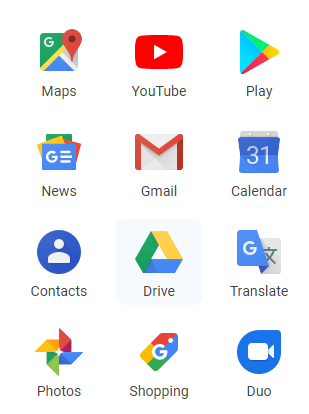
- Click on the export option which is present on the left side of your screen

- Now select under google csv or outlook csv and click on export. All your contacts will now be exported as an excel file now with seperate columns.
This is how you can convert vcf files without using any software. In case if you are converting your friend’s or an unknown person’s Vcf files then you can simply use any software or an online convertor.
Also Read: Amazon Fire Tv Stick not turning On, 5505 and Plr Prs issues resolved.
There are no much offline softwares present that converts vcf files to excel but one such software is vcard2xls software. It is still under development mode and hasn’t been updated yet. You can combine mulitple vcf files into one by using this software. Right now it is only available for windows users only. Mac users need to wait for some more time.
Apart from this offline software there are lot of online programs that convert your vcf files to excel. All you need to do is a simple search in Google. But the privacy of the data you upload is not guaranteed. The data must be uploaded and stored in the server before the conversion process begins.
I will be updating this post with new convertors as well as new methods. Feel free to comment down below if you need any help or got any query. Thank you.