Ever thought of going abroad but feared communication with the natives there?. No issues here’s a quick solution for you. Pocketalk language translator device will ease your fear. Now you can translate any language into your mother language in just a few seconds and talk to them accordingly.
Earlier people used to get trained to learn a new language spending six to eight months in the training institutes and then after they plan to visit a nation. Now with the Pocketalk translator machine, they can plan the visit instantly without any further delay. Without wasting any time let’s get to know more about Pocketalk.
Pocketalk language translator device features
When it comes to features the size of the device matters first. Pocketalk device is a small compact oval-shaped device that fits easily in any palm. With just only two buttons to choose the options, all the controls are within the reach of your thumb.
Just like android mobile, this is also an android device with a touch screen, dual microphones with noise cancellation for two-way communication. It runs with an inbuilt lith-ion battery that can be charged with a USB cable. It has inbuilt wifi and you can also purchase a global sim card at an extra cost.
In case if there is no available wifi around, you can turn on the data and use the device. There is an extra protective case that you can buy in order to protect the device from any damage occurs after a fall. You can also buy the protective screen guard that prevents your screen from any damage.
How to use Pocketalk device
Pocketalk device supports 75 languages. You have to hold the power button and select the two languages of Conversation. Press and hold the button until a beep sound is heard before your partner speaks. Now press the second button in order to listen to the language of your choice. You can choose any of the 75 Pocketalk languages from the options.
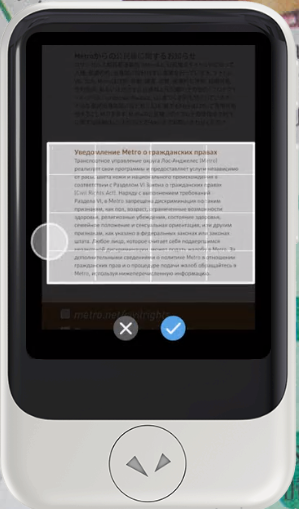
Apart from that the inbuilt camera of this device can read and convert text from one language to another. Is n’t it a cool feature? It can also convert the currency of one nation to another. This is a must gadget for all those guys who visit abroad where you don’t know the language of the locals.
Also read: How to setup hotspot in iphone
When it comes to the pricing of this device. There are two variants one with the inbuilt data and the other one without. They are priced around $199 and $179 respectively. It comes in three color variants and you can select either Gold, black or white color. It is also present in Amazon at a price of $222 which includes screen guard and protective case. I am giving you the link to purchase this device. You can simply click on and make a purchase
>>>>>>> Buy Pocketalk translator amazon <<<<<<
The reviews of this device are good enough to buy this product. You can go and check the product page and check the reviews on your own. If there are any suggestion or queries regarding Pocketalk language translator device do let us know in the comment section below