Hello Guys in this guide I am going to write about how to enter and exit download mode in the Samsung devices. If you are a Samsung user and looking to factory reset your device then there is a chance that you enter into download mode accidentally. This download mode is called as Odin mode. I think most of the people know about this term but for those who don’t know here are a few lines for them.
What is ODIN mode and how to use ODIN mode?
ODIN is a German name which is usually referred to as the king of all Gods in German mythology. The same applies to Samsung technology here. ODIN is a simple program that lets a user flash whatever he wants in the internal memory of the device. All he needs to do is to download flash file might be a custom ROM and use a USB cable along with a PC to flash the file onto the memory. I will publish about the flashing process later. So let’s get to know how to enter into download mode
How to Enter download mode in your Samsung device:
In order to enter download mode in your Samsung device follow this method. In some models, you need to press the VOLUME UP + HOME + POWER BUTTONS at the same time.

You have to press for the next 10 or 15 seconds until the download icon appears on your device screen. Now you are in download mode.
In some advanced models, you need to press both volume buttons and simply plug in the USB cable into the port. The device will automatically enter into the download mode.
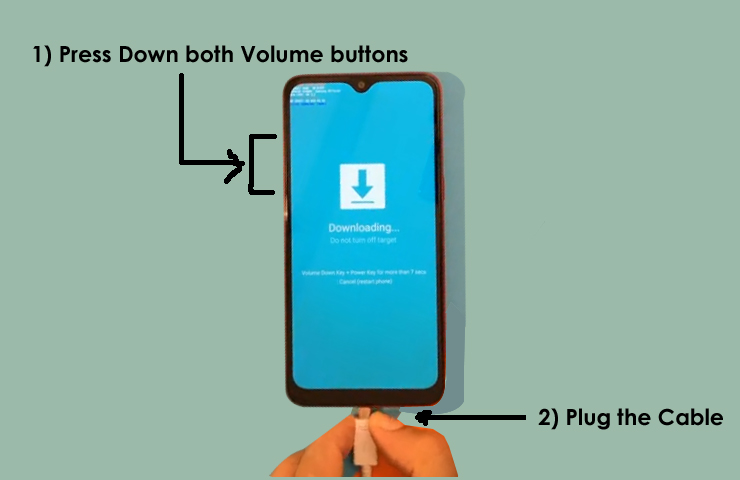
Once you enter download mode press VOLUME UP or DOWN keys to continue. You can use software like ODIN and HEIMDALL to flash custom ROM in the internal memory of the phone. Before you start flashing make sure that you uninstall Samsung Kies. Also, there are a lot of Softwares available in the market that can help you enter download mode. Just google you can find them easily. If any of the buttons won’t perform then that software might come handy. You can check software from wondershare
How to Exit download mode in Samsung device:
If you got into download mode either intentionally or accidentally. Some people might have to enter in the recovery mode in order to factory reset. But they accidentally enter download mode. Don’t worry you can come out of download mode by simply pressing the VOLUME UP & DOWN +HOME + POWER buttons at the same time. The device may get blank or reboot normally. In case if your device gets blank press the power button.
Also Read: How to enable cookies on android
This is how you can exit download mode in your Samsung device. I suggest you not use ODIN and flash custom ROM on your mobile. There may be a chance that your phone might brick. It will cost more to repair your phone. So make sure you don’t install custom ROM in your device.
If you still have trouble in entering or exiting download mode then let us know in the comments section below. The next time when your friend asks you how to enter and exit download mode then share this guide with him.