Hello guys, in this guide I am going to write on How to lock Facebook profile. Most of the Facebook users who wants to limit the view of their profile content will use this trending feature. When a user locks his profile only their friends will be able to see the posts, stories they share. Unknown persons can’t view the profile and its posts anymore even though any posts that are shared in the past are public.
If you are looking forward to lock your Facebook profile simply follow this step by step guide.
1. Login to your Facebook Profile and keep your post visibilty to friends
First of all login to your Facebook account and then go to your profile. Now in the post section change the privacy of your posts from the public to Friends. You can do it by simply while you create a post, click on the option PUBLIC which is present on the sample text “What’s on Your Mind” written on the text field.
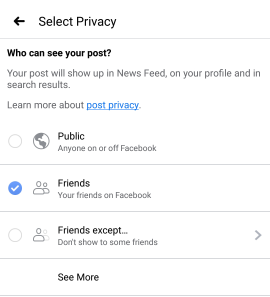
A new screen will appear like this. All you need to do is check friends option and then hit back. Now your posts will be visible to your friends only.
2. Change the Activity of your profile to Friends and Friends of Friends only
Now once you set the privacy of your posts to friends. Its time to change the privacy of your profile to friends. You can do it simply by following these steps
- If you are using the Facebook app for Mobile click on the three lines present next to the notification icon.
- Scroll down and click on the Settings and Privacy option.
- Under that click on the Settings
- Now account security, security and privacy options will appear on your screen. Scroll down a bit and click on the Privacy settings
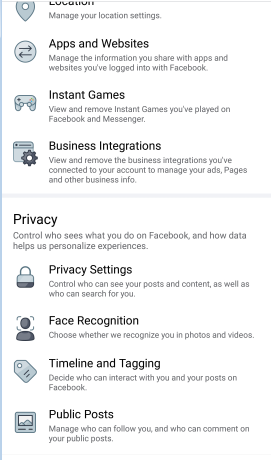
- Under activity change each and every option to either friends or friend of friends.
- Check below image for reference
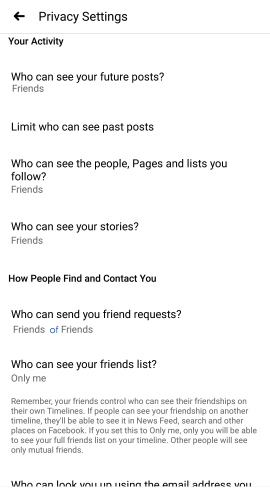
- Once after you change these options come back to privacy and click on the Timeline and Tagging option.
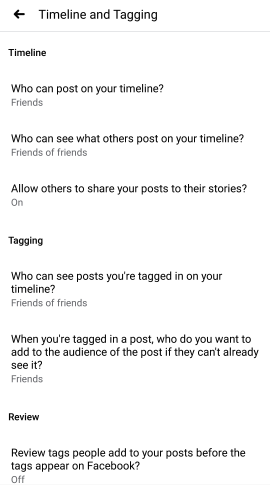
- Change everything to either friends or friend of friends. Also under review turn both the options ON.
That’s it you have changed the activity of your profile to friends and friends of friends only. Now come back and follow the next step.
3.Search for Profile Lock in Help & Support Section
Once you are done with the above steps now go to the Help & Support section in the search box type Profile Lock in the search bar.
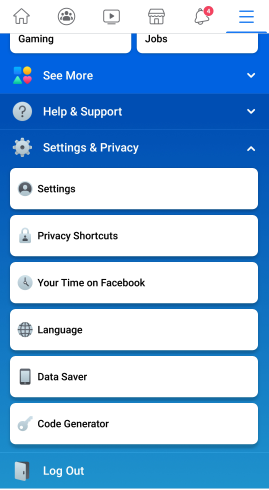
Click on the link that reads “How do locked profiles work on Facebook”. Once after you click an article you will be guided to an article. Now scroll down a bit and look for the option How do I lock Facebook Profile?. You can find an option named Tap Here below. Simply click on it. You will be asked whether you are looking to lock your Facebook. Click on Lock your Profile Option. Your profile will get locked.
Try it the simple way
I am updating this post with a new method to lock your Fb profile. It is a new and simple way to lock your profile. Here is how you can do it. If you land on a profile which is already locked you can simply click on their profile scroll down a bit and click on the see more options and you can find an option to lock your profile too.
I am not able to take a screenshot of the same as Facebook won’t allow taking a screenshot of the locked profile. So this is a very amazing feature regarding the safety of a Facebook user and his privacy.
How to unlock your Facebook Profile?
If you want to unlock the profile once after you lock then simply check for the how to unlock Facebook profile and then tap unlock my profile. You can also do it from your profile section where you need to click on More option then tap on Unlock. Your profile will get unlocked. That’s it this is how to lock Facebook profile.
Also Read: How to add someone on whatspp from a different country
Right now this facebook lock option is rolled out in some countries. Not everyone will be able to lock their profile. In case if this doesn’t work for you simply try to update your Facebook app and then follow the mentioned steps above. You will be able to lock your profile. If you got any queries do let us know in the comment section. Thank you sharing is caring.