If you are looking for a solution to the iPhone not ringing when calls come in problem then here’s a solution for you. Most of the iPhone users will get this problem once in their usage. Recently I too got the same issue with my iPhone not ringing when a call comes in.
Whenever your iPhone starts remaining silent in case of incoming calls then surely there might be three problems with your iPhone
- You might have activated DND unknowingly
- You might have accidentally turned on the silent switch or lowered the volume buttons
- The caller may be blocked or there might be a Hardware issue
Let’s discuss each and every case thoroughly.
1)iPhone not ringing when calls come in due to DND activation
Incase if your iPhone starts remaining silent then check if DND is activated on your iPhone unknowingly. DND is a feature which puts your phone in the silent mode. Your iPhone will remain silent even if you get calls. Here is how you can check whether this feature is activated or not.
- Click on Quick access ball > Click Control Centre > Check whether the Half-moon Shaped icon is highlighted or not > If it is selected then unselect it.
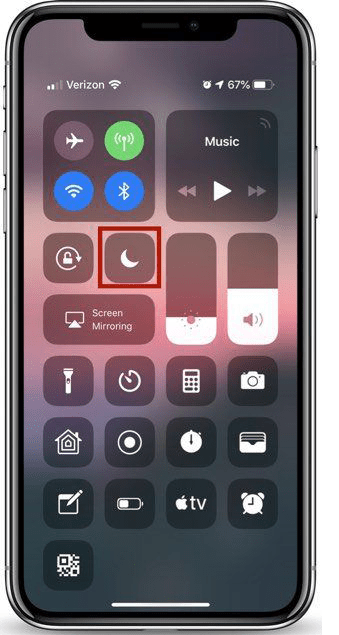
- Incase quick access ball is not activated in your iPhone follow these steps.
- Click settings > Under Sounds click Do Not Disturb > Check whether DND is activated. If it is activated then Deactivate it.

Now you can check whether your iPhone rings when a call is made. If not then go on with the steps mentioned below.
2)Turning the Silent switch ON accidentally
There might be some cases that you might have turned the silent switch ON in your iPhone. This happened to me when my mom was on a call she accidentally turned the silent switch ON. Initially, I can’t figure out what’s wrong with the phone as I can hear all the notifications, alarm sounds but not the ringing sound.
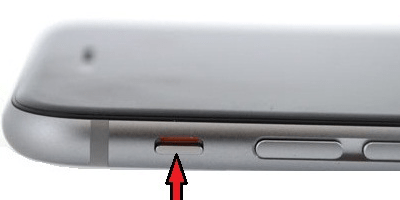
That’s where I checked the silent switch and Turned it Off. Now the phone is ringing as usual. You can find it beside the Volume buttons in an iPhone. In some cases, you might have turned the volume down do also check it once. Changing the ringtone might also work in some cases. People usually keep assigning different ringtones to their callers. This might also be one of the possible reason for the iPhone not ringing when a call is made to it.
Also Read: How to convert vcf files to excel in windows
3)Blocked user or hardware issues
Incase if you blocked a caller accidentally then your phone might not ring. Make sure the same is not happening with other callers. Any malfunction in the Hardware of an iPhone can also lead to mute the ringtone of an iPhone. Usually when we have an iPhone falling from a height or falling in the water this kind of issue arises.
In case if your phone falls in water then do not turn it on immediately as it will worsen the damage. Most of the people don’t know this fact and they will check their mobile by immediately turning it on as soon as it is taken out of the water.
In case if you wonder what happens when you turn it on immediately after taking it out of the water. Here are a few lines for you. If you turn it on there’s a chance for the motherboard to die as turning on may lead to a short circuit in the phone. Not only the phone many electric or electronic components will get damaged more when you try to turn on them immediately after taking them from the water.
If it happens to you the next time just tries to remember not to turn on the phone immediately. Better wait for an hour or two by keeping the device under Sunlight and then after try to turn on. If the device won’t turn on then contact a mobile hardware specialist. He will fix any issues with the mobile. Don’t try to repair on your own half-knowledge of something is dangerous.
If you got any queries on iPhone not ringing when a calls come in do let us know in the comment section below. Thank you sharing is caring.