If you are an Instagram user facing an error like something went wrong please try again then you are on the right page. Today I have gone through the same problem, which made me write a post so that you won’t face this issue any longer.
I was going to post multiple images on Instagram and then got an error something went wrong please try again later. Then I removed all the hashtags, tried using a mixture of images and videos and reinstalled the app. I am going to write down different methods for solving this issue. So without wasting any time let’s jump directly to the solution.
Table of Contents
Fix Something went wrong please try again later Instagram error
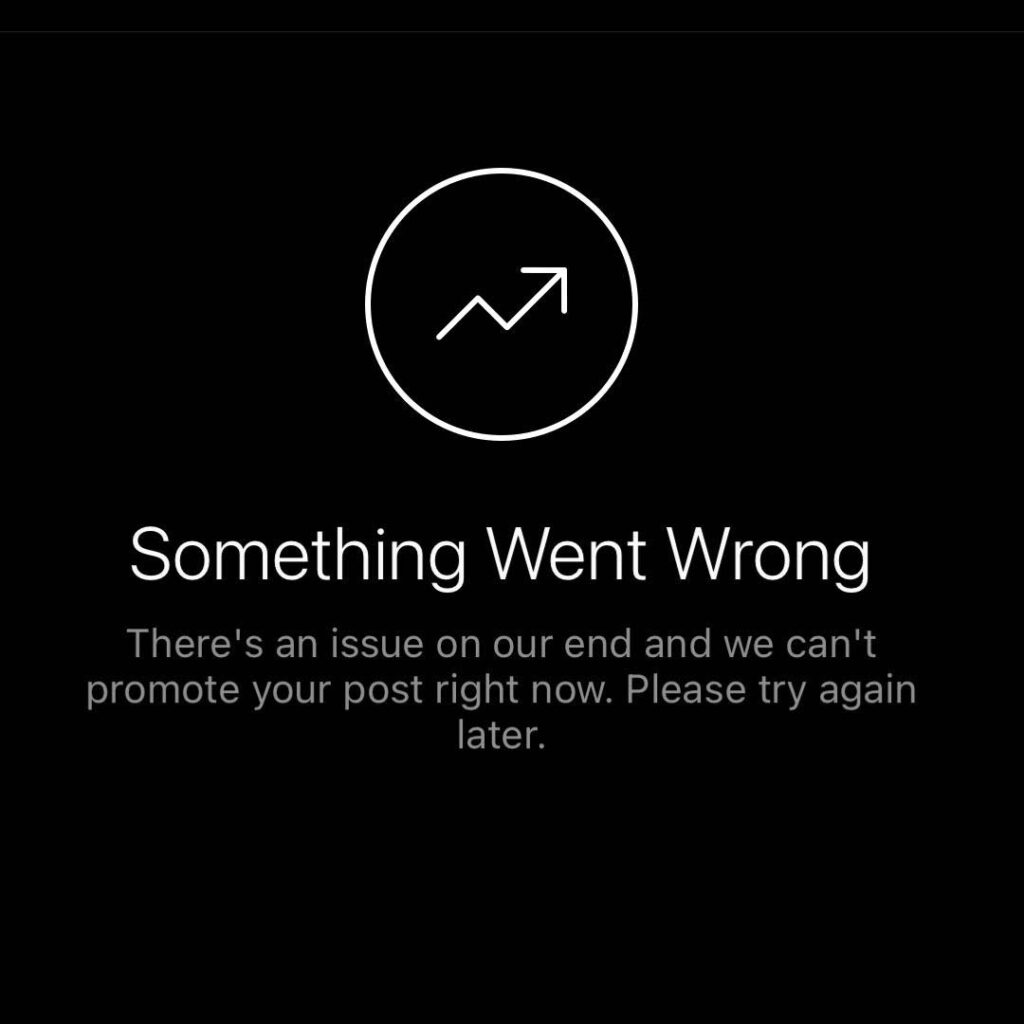
Here are the different methods by which you can solve something that went wrong please try again an Instagram issue. Don’t know which method will work for you
Check your internet connection buddy
First of all, I would suggest you check your internet connection. Usually, this issue arises when there is a network connectivity issue or your wifi connection has been terminated. Make sure you got a proper internet connection with good speed. Try connecting both wifi as well as mobile data to find out which
Check whether you are using an outdated version of Instagram
You need to open your Play Store and check whether there is an update for Instagram. If an update is available, you need to update it as soon as possible. This may fix the issue and you no longer need to worry.
Clear Cache and App data
If you are using Instagram on an Android device you need to clear the cache and data of the app. You can do this by going to the settings and checking for the Instagram app under the Apps menu (In some mobile models you need to check under the manage apps option).
Click on the Instagram app there you can see the Clear data and Clear cache options. By deleting the cache and data you can fix the “something went wrong please try again later issue on Instagram”.
Try logging in from another device and check if the problem Something went wrong please try again Instagram error solution
If the problem is still not solved you can try logging in from another device and check whether the app is working fine on it. If the app works fine and you don’t get something went wrong in Instagram then you need to change the device. Try switching devices with another OS
Also Read: Fix mouse automatically double clicks issue
Try again after sometime
There is a chance that the Instagram server may go down or due to some technical issue the server may not respond. At that time you can’t do anything and need to try again after some time. If the problem persists contact the Instagram support centre
Deactivate your account and try after somedays
After trying all the above methods and still, if you are facing the same issue try deactivating your account for 10 to 15 days and then try activating it later. If there are glitches with your account activating it after waiting for some days may solve the issue.
Some users also say that they just went through and recreated the post and hit the share button without saving the draft and it got posted.
Hope the issue Something went wrong please try again later Instagram error may have been solved now. In case you are still facing difficulties with your account then comment on your issue in the comments section below. I will try to get back to you as early as possible. Thank you.