Right now if you are searching for how to know who unfollowed me on Instagram then you just landed on the right page. With over 1 billion users, Instagram tops the category of photo and video sharing platforms. We can not only create a personal profile but also a business account for a brand on Instagram. With the business account, users can get a lot of information regarding your products and services.
If you suddenly feel like your follower’s list is declining and want to keep track who unfollowed you then this guide will come handy for you. So without wasting any time let’s get into the topic.
Table of Contents
The manual way to know who unfollowed you on Instagram
In most of the social media sites when a user unfollows or unfriend we will get a piece of information in the form notification. But in the case of Instagram, there is nothing like that. We have to figure out by visiting the profile of each and every follower we remember who was following earlier. Here’s how you can do it.
- Open the Instagram profile of the user in your app
- Go to the tab that says Following like the picture below
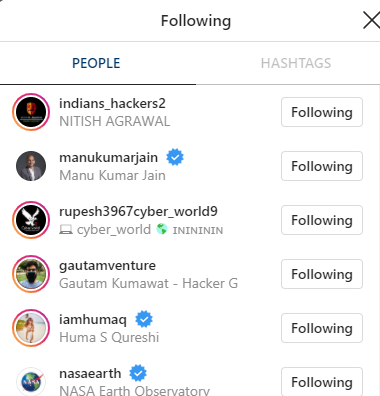
- Scroll down and find your name in the list of following
- If your name is not on the list, it means that the person has unfollowed you.
Remembering your followers and going through their profile is not an easy task. This method will be helpful for those who got less number of followers. In case if you got huge follower’s count then it will easily take a day or two to figure out who unfollowed you by this method. Keeping track of your followers will be a hectic task when you got a huge following. Here is where third-party apps come to our rescue.
Using Third-Party apps to check the Instagram unfollowers
There are a lot of third-party apps that will help you keep track of your followers. Here I am going to mention some of them that will help you track the list of unfollowers for sure.
Follower Analyzer for Instagram:
The first app that comes in the list for tracking the followers is Follower Analyzer for Instagram. With this cool app, you can keep track of your followers. Let’s get to know about the features of this app.
- I can say that this app is the solution for your query “How to know if someone unfollows you on Instagram?”. You can check who unfollowed you recently and not following you back on Instagram.
- You can also know about your followers who did not like or comment on a single post.
- Tells you the post which got the most number of likes and comments.
- You can also view people who are often tagged in your posts
- Analyze not only your account but also your friend’s account whom you follow. You can check his most commented posts, top liker, top commentator and much more.
If you are looking to try this app you can get it from the google play store. Click on the link to download Follower Analyzer for Instagram. It also contains additional features that can be purchased to unlock the true potential of the app. If you are an iPhone user you can get this app from the AppStore.
Check who unfollowed you using – Ana.ly
The next app that comes in our list is Ana.ly. With over 1 million installs on play store. You can get it from the google play store from the following link Download Ana.ly. Following are some of the features that you can get after installing this app on your phone
- Track the list of unfollowed persons as well as new followers
- Also, you can check the list of the person who blocked you on Instagram
- Get the list of the persons whom you follow but they won’t follow you back.
- Know the viewers of your story
- Apart from these, you can also get the most and least liked/commented posts.
- You can also get the list of your admirers, the persons who comment your posts without following you
- There are lot more features all you need to do is just simply download the app and try to explore the features.
With the help of this app, there is no need for you to go to a search engine and check how to know who unfollowed me on Instagram. This app also contains in-app purchases. If you need more features you purchase accordingly.
Check who Unfollowed you using “Unfollowers 4 Instagram”
This cool app will give you a list of the people who stopped following you recently. It will also analyze and let you know whom you follow and who’s not following you back. The best thing about this app is its user interface you can download unfollowers 4 Instagram from the google play store. This app will resolve the query “how to find out who unfollowed me on Instagram” in your mind.
Try Followers & Unfollowers app
Also, check with the followers and Unfollowers app from the play store. This app will let you know your recent unfollowers. It will also give the list of mutual followers and add a star to mark any person as a favourite follower. This app is helpful for those who would like to mass unfollow Instagram followers. This app also contains ads and offers in-app purchases.
There are a lot more apps that promise to give the list of your Instagram profile unfollowers. You can search them on google play store for android users as well as the app store for the iOS users. I just wrote on a few apps I know if you come across any such app that has helped you find your Instagram unfollowers do share it in the comments section below with our readers. Do check my earlier guide on How to change default browser in Redmi mobiles
I hope your query “how to know who unfollowed me on Instagram.” got resolved now. If you got any issues, suggestions do let me know in the comments section below. I will get back to you as soon as possible. Also, don’t forget to subscribe to our newsletter and be the first to read our articles. Thank you sharing is caring.