Hello guys, today I am going to write on how to change channel name in youtube. This guide is useful for Video content creators on Youtube who has a channel in it. With over 31 million channels, youtube is the world’s best online video sharing platform. Last year this number grew by 25%. Every minute 500 hrs of video gets uploaded on youtube. If you too own a channel and don’t know how to change your youtube channel name after a then this guide is for you
This is how to change a youtube channel name.
I already know that you are looking to change your youtube channel name and that’s why you are here. So Without wasting any time let’s get to know
- login to your youtube channel and click on to your profile icon on the top right side.
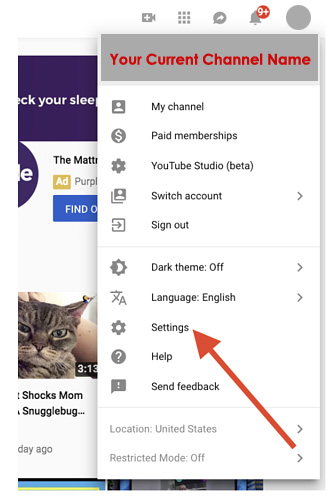
- Click on your Settings
- Now you will be directed to your channel settings where you need to click on Edit on Google
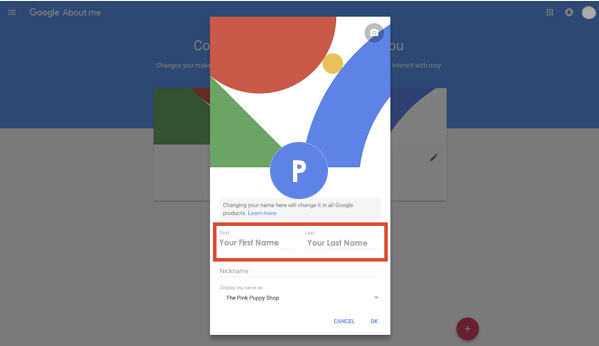
- Now if you have a personal account you can enter first name and last name.
- In case if you have a brand new account there are multiple fields for you where you can use multiple words for your channel name.
- Click Ok and finalize the name
Note: In case if you have a personal account changing name will reflect in all your Google products. If you don’t want the name to reflect on all your google products then simply connect to the brand account. Not only you have a different name but also you can have multiple managers with the brand account.
Also Read: How to Import contacts from Gmail to iPhone
Here are some criteria that you consider before changing a youtube channel name. In case if you had created your account more than 2 weeks ago, you can change your name up to 3 times in 3 months. If you created your account for less than 2 weeks you can change your name more often. Also, don’t make your youtube channel name complicated. The simpler, the quicker people will remember your channel name.
One small suggestion to my readers don’t change your youtube channel name before you are not ready. Think twice and make sure which name fits your channel name. This is how to change the channel in youtube. If you got any queries, suggestions or got stuck in the middle of the process do let me know in the comment section below. I will revert back asap. Thank you sharing is caring.
[…] Also Read: How to change youtube channel name […]