If you are a twitter user then here is a guide on how to get twitter fleets. Twitter introduces a cool new feature called twitter fleets which can help you communicate with your friends and followers. Twitter fleets, next evolution in twitter conversation will help brands to communicate with their followers amidst coronavirus pandemic.
what are fleets
Just like Facebook and Instagram stories, fleets are also the same. In short, we can say that Twitter fleets are nothing but disappearing tweets. A brand or a user can share his thoughts or feeling in a text, photo or video format in his fleet. They won’t get any retweets, public replies. Their followers can reply with direct message or with an emoji. Users can see the fleets at the top of his timeline.
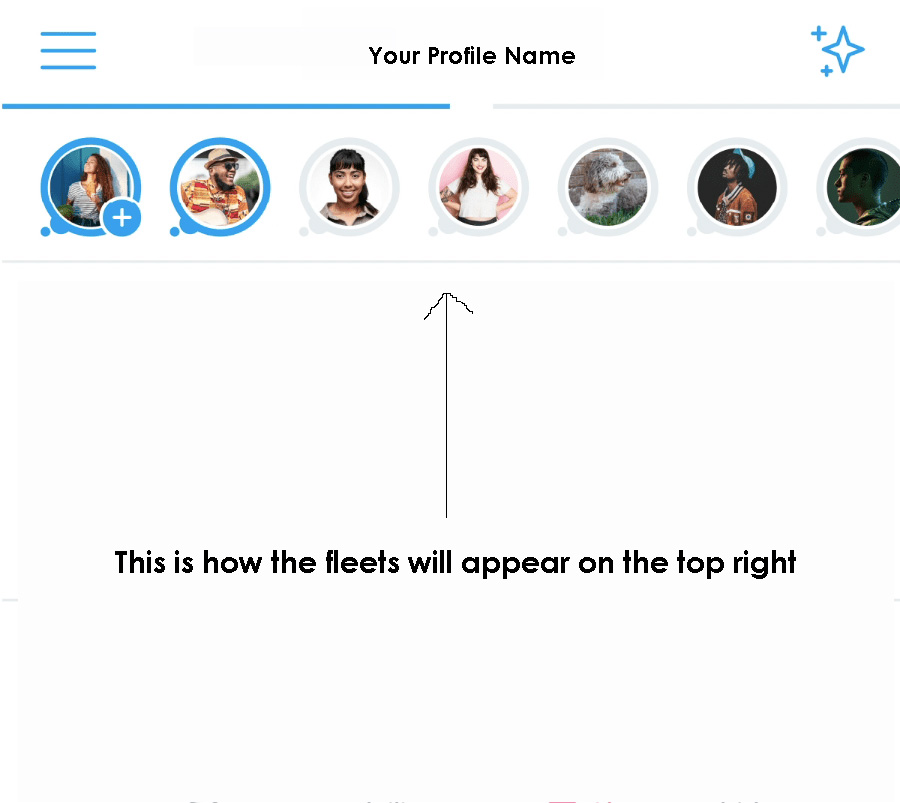
They will stay there for 24 hrs and then disappear. Fleets are considered to be a quick and short way of conversation. After a successful release in brazil, twitter is planning to release twitter fleets globally.
Get instantly by just updating your twitter app
In case if you are a twitter user residing in Brazil, Itay and India you can get twitter fleets by just updating your twitter app. Whether you are an android or iPhone user just updating your twitter app will serve you twitter fleets. If you have got good data plan updating your twitter app will be done in a minute. Users globally have to wait as twitter announces that fleets will be available for them soon. Global release date will be announced soon.
Also Read: How to change youtube channel name
Create your own fleet now
Just like Facebook, Instagram stories twitter users can now share stories that will last for 24 hrs. All you have to do is simply follow these steps in order to create your own fleet
- Click on your profile pic in order to create a fleet
- Type your content, you can also add an image or video in your fleet
- In case if you think of adding a video then you can only upload a video which 2 min 20 secs in length.
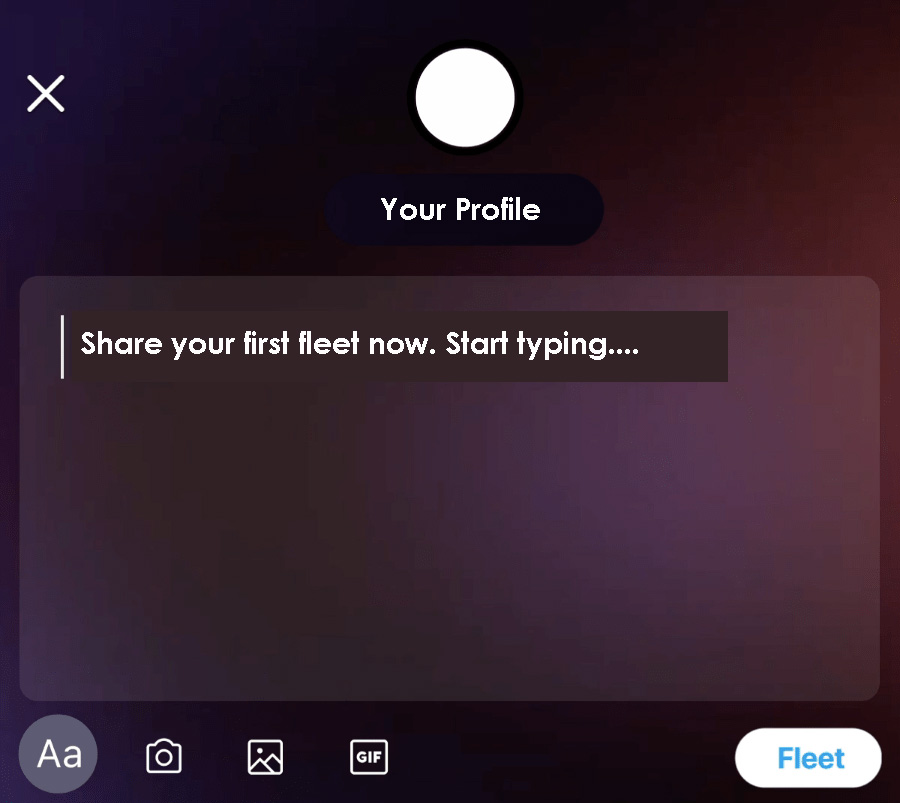
- Tap the fleet option on the bottom right to post.
- You can see people who has watched your fleet and all the replies to your fleet will appear in your inbox.
This is how you can create your own fleet. Your fleets are not public and will be visible only to your followers. This is how to get and create twitter fleets. Hope you are excited to post your first fleet. If you got any queries or suggestions do let us know in the comments section below. Thank you sharing is caring.